Managing statuses
In deliverables, by default, the areas affected by the works inherit the conditional formatting defined in your label model.
To know the status of each of your areas, it is useful to work with their “statuses”.
There are 4 statuses:
- « To do », when one or more tasks are being carried out at that location,
- « Started », when at least one task has worked at this location but other tasks are to work there later,
- « Finished », when all tasks have finished working at this location,
- « In progress », when planned tasks have not yet started at that location.
There are also 2 specific area statuses:
- « Impact », when an area is impacted by work being carried out in another area,
- « Right-of-Way (ROW) », when work on an axis requires more space than the simple geography of the work.
Statuses colors are defined:
- By default in the Options > Properties > Project properties menu
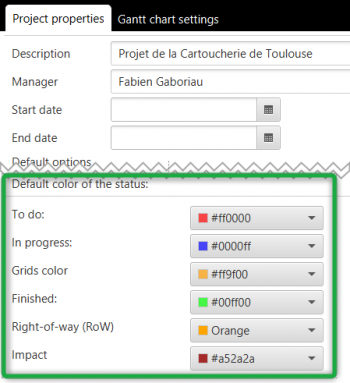
- For each deliverable, from your deliverable, in the upper menu, on the “Areas and axes status” tab
(the small arrow to the right, on the left of the color, allows you to diffuse the color of the status on the following boards).

Displaying finished areas
From each deliverable, page by page, it is possible to choose the finished areas that you want to view.
All this is done from the bottom panel, in the “Show areas” tab, in the “Finished” accordion:

- the “Visible” checkbox allows to display the finished area.
- the arrow to the right allows you to spread the display characteristics of the area to the following boards.