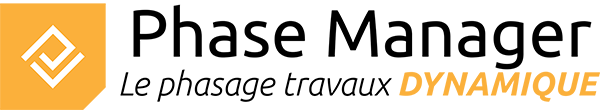User Tools
Site Tools
Sidebar
en:4-modules:4-gestion-livrables:5-faire_du_clipping
Clipping drawings in deliverables
Clipping allows, from 2 input drawings, to display parts of one of the two drawings on the other one. This makes it possible to create intermediate drawings based on the progress of the work.

Clipping is defined directly from your deliverable:
- in a general way from the upper menu, on the “Areas and axes status” tab. Clipping, like color, can be spread on all other boards by using the right arrow to the left of the color of each status.
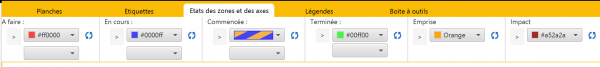
- area by area from the lower menu, on the “Show area” tab. In the example below, the clipping is displayed for the “Installations principales” area:
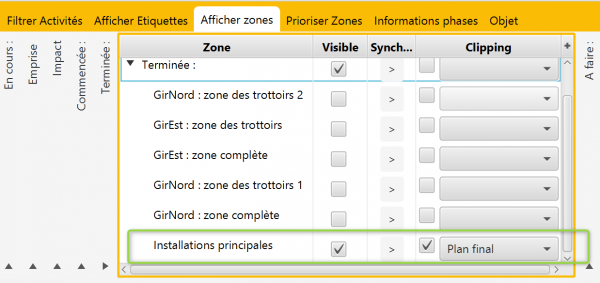
Page Tools
© 2018 Phase Manager. Tous droits réservés.