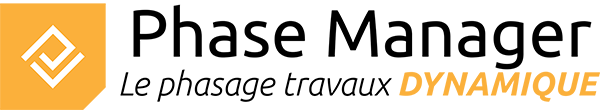User Tools
Site Tools
Sidebar
Table of Contents
Page layout
The page layout is a simple and intuitive tool for creating a print template for PDF output. It can be accessed via the side browser button ![]() .
.
Displaying default layout
In the left side panel, the “Page Layout” section lists your templates.
On the right part, tabs allow you to customize the selected template.
Margins tab
Margin adjustment allows you to include different elements on the deliverables, depending on your needs.
It is also possible to create columns in the header and footer.
Adjusting margins for later insertion of deliverables information
In order to leave space for inserting various information, margins of 5 cm can be defined at the top and bottom.
Using the add columns button, three columns can also be created in the header:
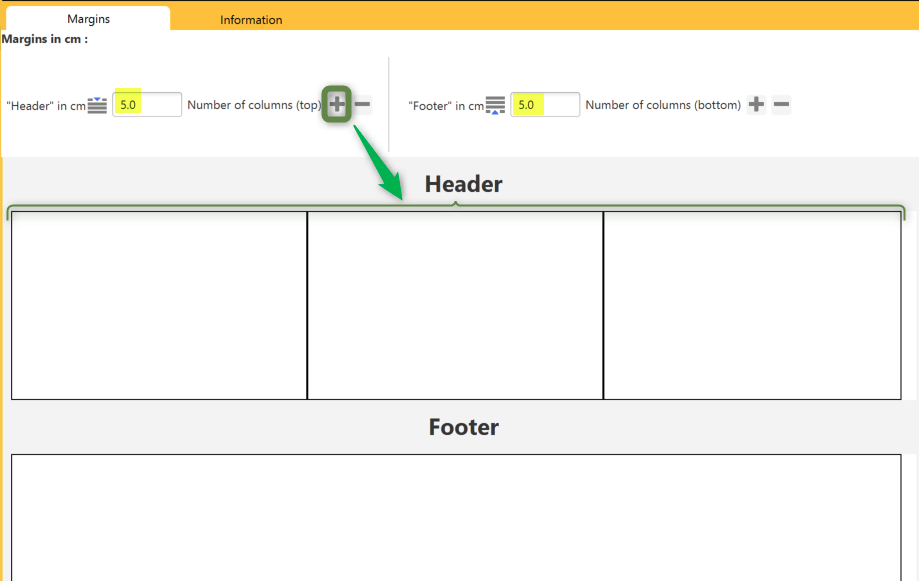
Informations tab
This tab allows you to insert on the pages various information relating to the:
- Project: Name, Description, Person in charge, Start and end dates.
- Phase: Name, Start and End Dates.
- Board: Drawing name, and Page Number in the deliverable.
- Deliverable: Current date (of edition).
It is also possible to insert free text and images.
Example of inserting project and phase names, and page number
By means of a simple drag and drop, the fields “Project name”, “Phase name”, “Current date” and “Page number” will be integrated here in the upper and lower margins. For each field, right-clicking on the text allows you to customise the font, size and colour via the “Settings” option:
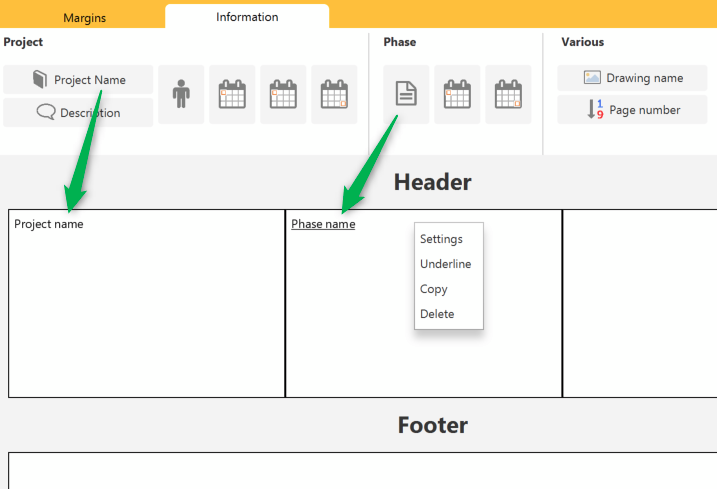
Note that the alignment is automatic in each of the 9 cells:
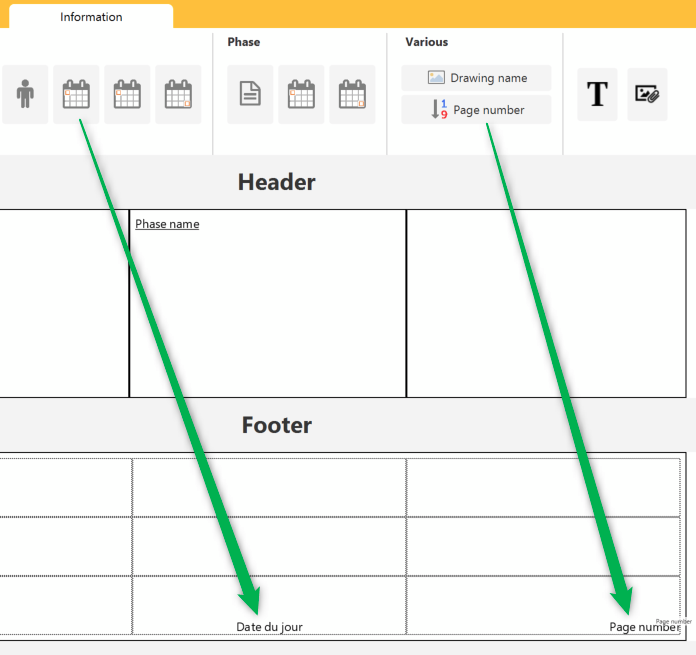
Inserting an image
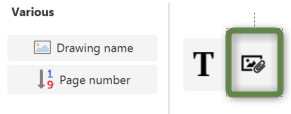
To add an image, proceed on the drag and drop principle to bring the button to the desired location, open a dialog window and search the image file.