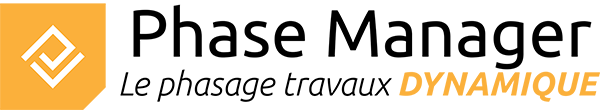User Tools
Site Tools
You are here: Doc Phase Manager » Phase Manager documentation » Phase Manager modules » Options menu » User fields management
Sidebar
en:4-modules:8-proprietes-options:3-gerer-champs-personnalises
User fields management
Phase Manager 4 allows you to manage custom fields to enrich the characteristics of your activities.
There are three types of fields:
- Text
- Numeric
- Choice list
Note: Custom fields of type “Choice list” now replace the old areas conditions.
⇒ See. Ajout et modification des styles d'activités to see how to proceed.
Adding, deleting and editing fields
To edit, add or remove custom fields, go to Options > Manage Custom Fields.
In the window that opens, you can:
- 1/ add a field by filling in its name, its type (using the drop-down menu), then by clicking on the button

- 2/ delete a field by clicking on it and then on the button

- 3/ modify the entries of a field of type Choice list, by selecting it then clicking on the button


Adding values to activities custom fields
To add or change a custom field value, you can either :
1/ Open the activity detail window and fill in the fields directly:

2/ Import your custom fields from the activity data table: see: the new import/export interface
Page Tools
© 2018 Phase Manager. Tous droits réservés.