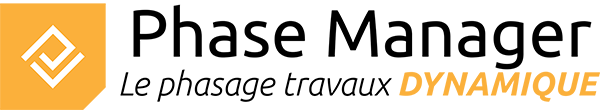User Tools
Site Tools
Sidebar
Import Export
The importation and exportation of tasks and links are done:
- through the clipboard
- using exchange profiles if needed
Exchange profiles allow you to keep a matrix of data columns associated with Phase Manager fields. Simply load the correct exchange profile, copy and paste the data into the import window, and your data is processed!
To save time, you can use the exchange profiles and sample data tables provided: PMX and data sources.
Here is a simple example of importing activities:
Open the file to be imported (in this case Demo Project V5.xlsx), then select and copy into the clipboard all tasks data header included:

Explanations:
1/ The summary tasks are imported first (IDs 2 → 6)
2/ Each task is referred to a summary task, via the “Parent” column.
3/ Each task must have a parent: in the absence of a summary tasky, the subproject (here PM-00001) is then mentioned, which is therefore here the parent of the summary tasks.
Go to the menu File > Import tasks/links .
In the import window that opens, insert the data from the clipboard by clicking on the Paste button:

The preview area shows you that the data has been read from the clipboard. You can then assign each column to a Phase Manager field, either manually or by importing an existing exchange profile.
Here we'll load the profile Import ProfileEN.pmx (delivered with your installation).
Click on the Load profile button:

Then browse your hard drive for the exchange profile and click on Open .
Then check that the display is as follow:

You see that the fields from you data set have been correctly assigned to the corresponding Phase Manager fields; you can click on the Import button at the bottom right of the window and then confirm the import :
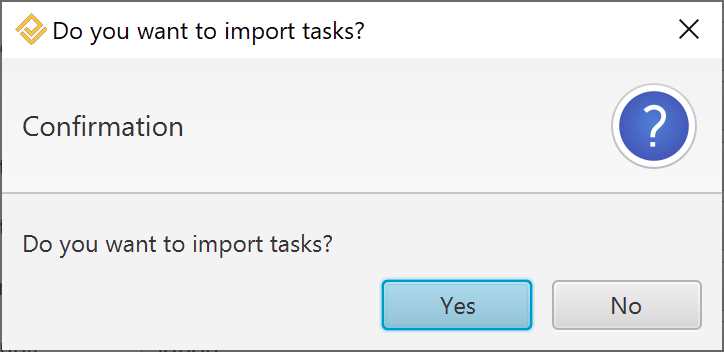
Note on the warning window:
A window tells you that some fields have not been imported:this is informative, and concerns the empty fields “Area” and “Dates” for the summary tasks; Area having no meaning, and Dates are inherited from its child tasks:

After closing the import window, you can see that tasks have been imported, and that the WBS matching our imported phases has been created: