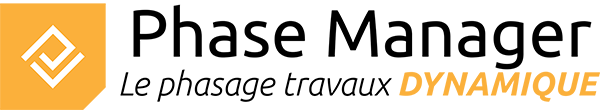User Tools
Site Tools
Sidebar
en:4-modules:4-gestion-livrables:3-5-copier_mettre_a_jour_un_livrable
Copy and/or update a deliverable
Deliverables management
By right-clicking on the name of a deliverable then on Copy and/or update, you have access to the following interface which allows you to update your phasing book or create a copy of it:
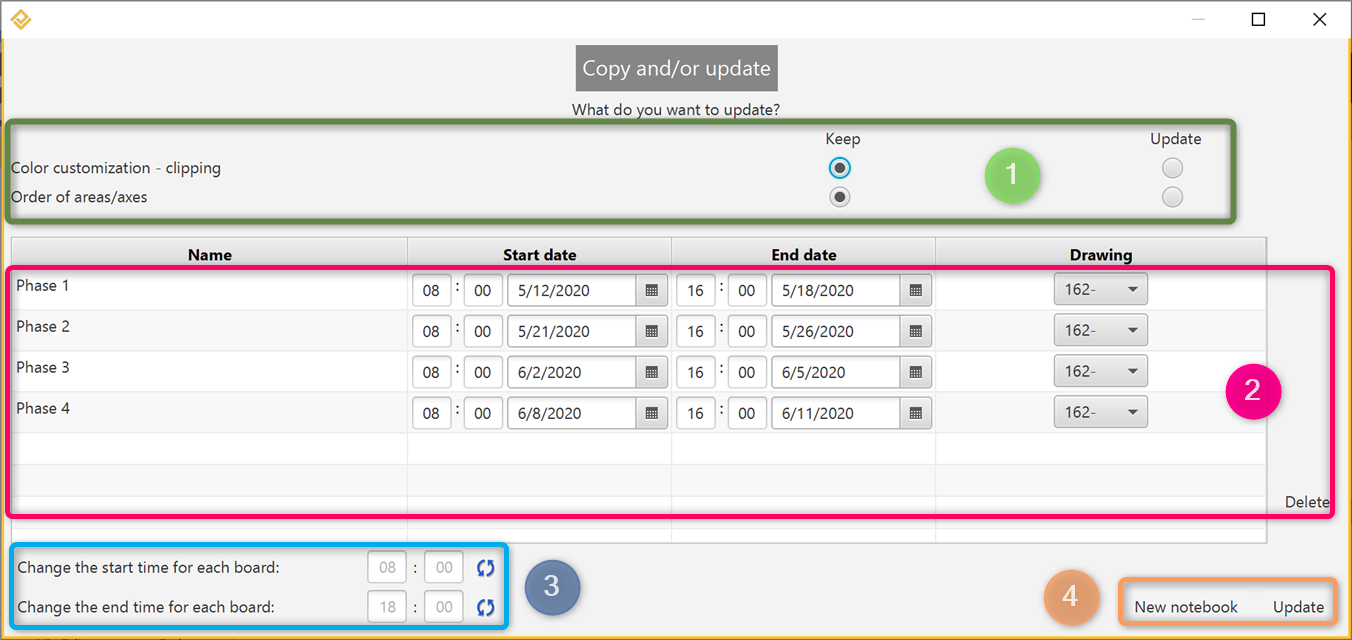
(1) Keep or update colors customization/clipping and the order of areas/axes:
- colors and clipping : keep the book customization, or update from the Create phasing interface settings.
- order of areas/axes: keep the book customization, or update from the Create phasing interface settings (“Areas priorities” panel) and also from the status order (Options > Properties).
(2) Modification board by board:
- modify the dates and start/end time, and also the associated drawing.
- delete one or several boards.
(3) Global modification of start/end time for the whole book.
(4) Appy the above parameters to the existing book, or create a new one.
Page Tools
© 2018 Phase Manager. Tous droits réservés.